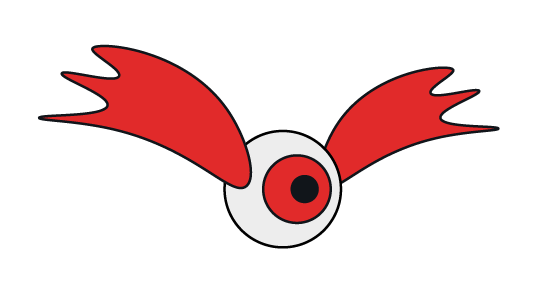Neuronation — Setting success for a study
The Client
NeuroNation is a German cognitive training website and app that was launched in 2011. The app is available on Android and iOS and as of 2015, was offered in eight languages. They also offer a DiGA called Neuronation MED in which they conduct studies.
The Goal:
Ensure that study participants can find, install, and sign up for the Neuronation MED app on their own.
The Problem:
Users can't easily complete the process with the instructions, jeopardizing the smooth running of the study.
The Solution:
Research where problems lie in order to find new solutions. Then, customize the materials for the users.
Empathize
Usertesting
Neuronation conducted a study in cooperation with the Charité. This was a prerequisite to apply as DiGA (Digital Health Application). The smooth running of the study was therefore crucial.
Since the patients suffer from cognitive disorders, it was important to understand where Pain Points could occur.
To do this, we created step-by-step instructions on how to install the app and how to sign up.
So we had 5 users try to complete the instruction steps as a test and quickly realized we needed to take urgent action.
The biggest problem was downloading the app to your own smartphone, as this is where confusion arose. There is the "Neuronation" app in the App Store, but customers had to download the "Neuronation MED" app. This confusion occurred with 4/5 of the testers.
Even after this, the process has not been clear for many users, as they had to use an existing user account from which they received the credentials.
After the test, we collected feedback on what would make it easier for users to log in.
5/5 users said they would like to see a video combined with instructions.
I then drafted an initial storyboard, tested it with the 5 users, and adjusted it based on their feedback.
The final storyboard now describes the process in the essential steps.
Opening the App Store
Finding the Neuronation MED app
Download the app
Closing the App Store
Opening the Neuronation MED app
Use existing access in the app
Enter the access data
Confirm terms and conditions
Start training
This storyboard was of course tested again with our 5 users and found to be good.
Now it was time to create the video. Here I worked in the usual Neuronation graphic style and tried to show icons etc a little bit enlarged despite the format and to show the App Store as true to the original as possible to keep the recognition value as high as possible.
Small animations like the loading of the app I have also depicted true to the original. I also added a red circle to highlight, where the animated hand is clicking.
After completing the video, we tested it in combination with a revised step-by-step tutorial on 5 potential study participants.
Great success: 5/5 of the testers were able to find the app, install it and log in with their respective user data.
This allowed us to provide users with video and brochure at the beginning of their study participation in good conscience, giving study participants confidence and a good feeling that their participation would go smoothly.
We were also able to guarantee a successful completion of the study, which is of course important.
What i learnt:
In this project, testing was very important. Processes that are intuitive for us can cause major problems for non-experienced users and thus jeopardize an entire project. It was also important to listen to the users. The idea to create a video came from the users, before that we assumed that a tutorial would be completely sufficient. That's why it's important to remain flexible when it comes to solutions and to develop them in close cooperation with the users.
I would greatly appreciate your feedback, so please feel free to reach out to me at lucius.nagel87@gmail.com or through the contact form or LinkedIn.
Thank you for your time, and I hope you enjoyed reading about this project.
My Role:
Research, Usertesting,
UX, Storyboarding, Motion Design
Date:
August 2023
3 Weeks
Team:
Me
Deliverables:
Animation Video